How to find how many lines of code is in your Swift Project
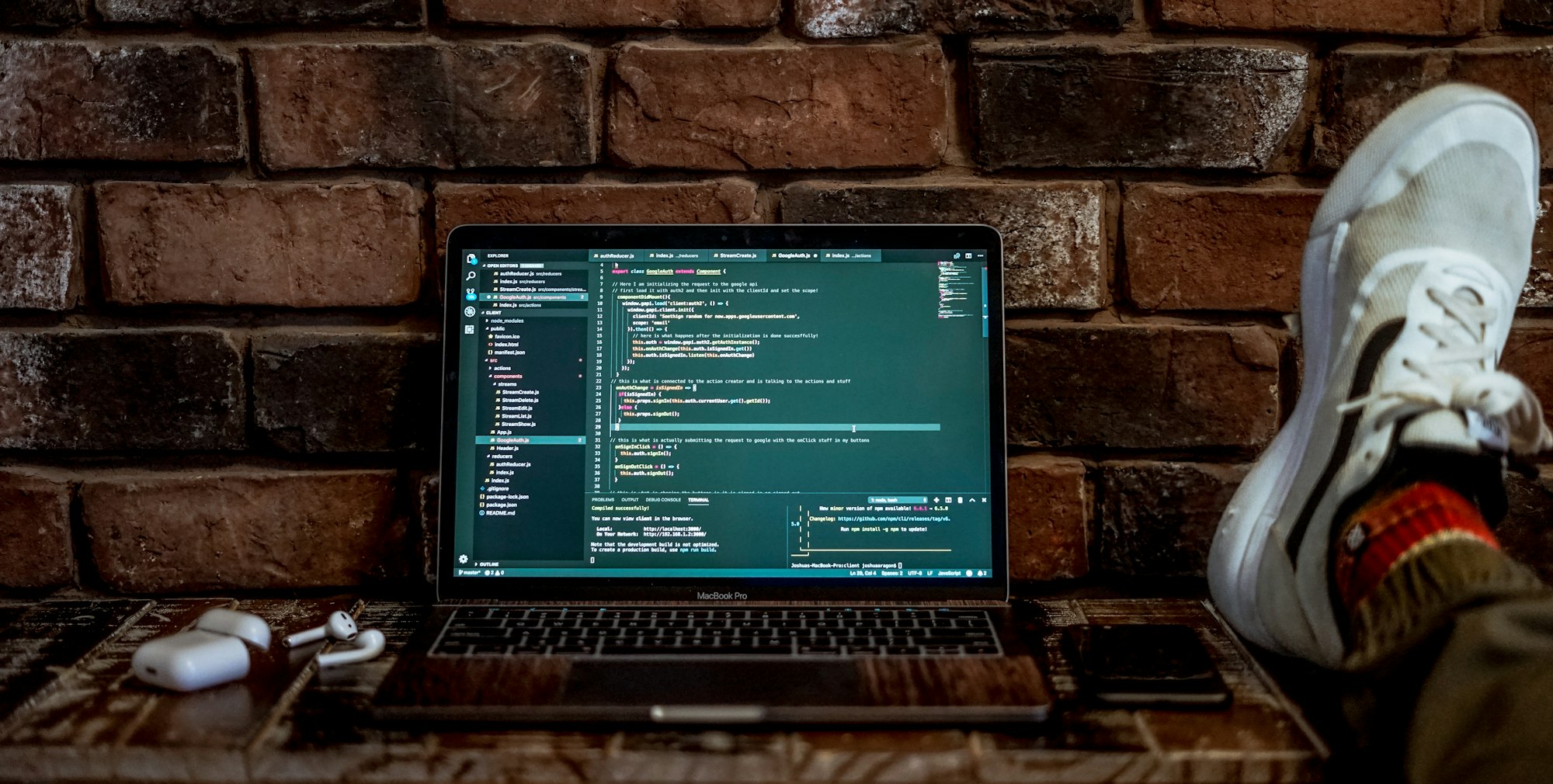
I was streaming my work on coffee_ the other day, and @MikaelaCaron sent me a snippet on how to find how many lines of code the app was.
If you're just here for the code snippet, then here it is.
find . -path ./Pods -prune -o -name '*.swift' -print0 ! -name '/Pods' | xargs -0 wc -
Here is how you can use the snippet:
- Open your terminal of choice. I'm currently using Warp, but you could use Apple's built in Terminal or iTerm 2.
- Change directory to the working directory of your project that has the
.xcodeprojfile

- Run the snippet
find . -path ./Pods -prune -o -name '*.swift' -print0 ! -name '/Pods' | xargs -0 wc -and you'll see each.swiftfile listed with how many lines of code each file has and the total.

It's a nifty script, so I thought I'd share it. coffee_ has about 1815 lines of code so far.

