What's new in Xcode 13?
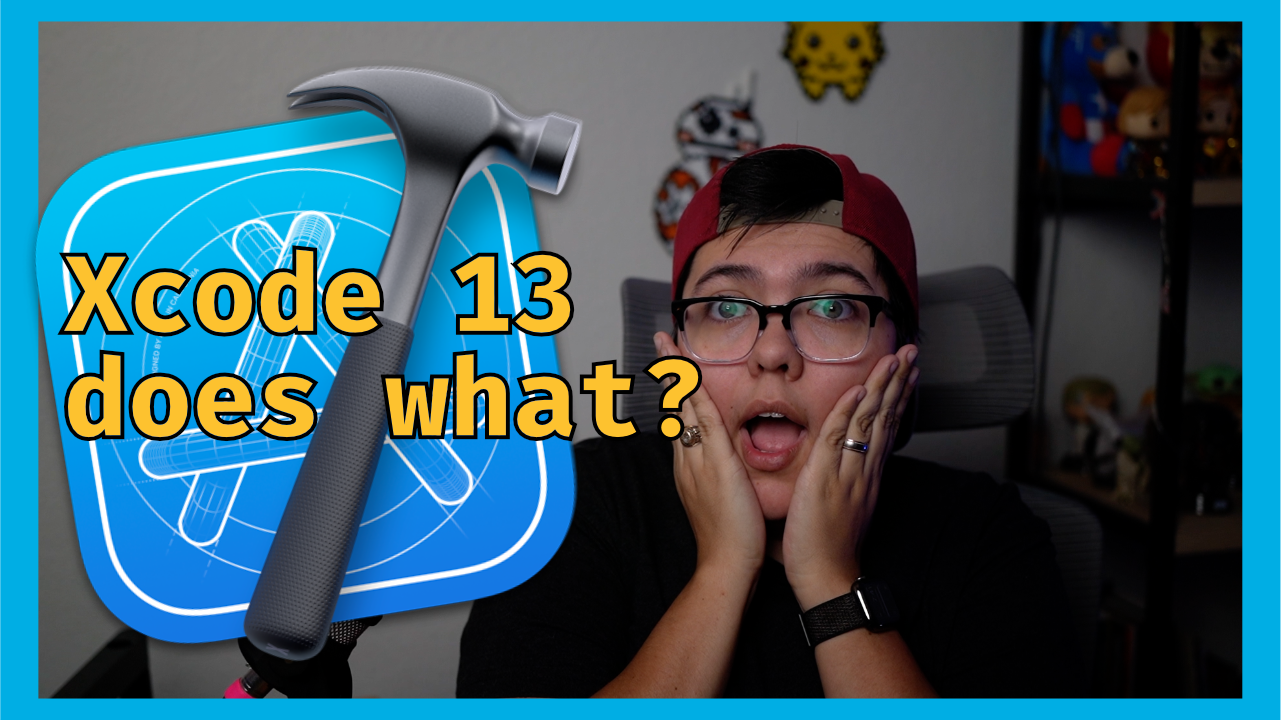
Xcode 13 is officially out in the open. Let’s talk about the features that were added and some things that changed.
Launching Xcode is pretty similar to how it’s always been. Recent projects on the right and able to open new and existing projects on the left.
Design!
The first thing you notice is the design is different.
There are no more file extensions in the side bar.
If you don’t like this, you can change it.
1. Go to preferrences
2. Choose General
3. Change file extenstions option.
You can easily see what git branch you are on.
The simulator selection area changed.
And there is no more giant progress bar when building the app. It’s just a circular progress indicator.
Also, at the bottom of the screen, you can see the line and column numbers so that you know where your cursor is at all times and to follow debugging a bit easier.
Auto Complete features
Switch auto complete for enums Switch auto complete for optionals
Vim Mode
Access VIM mode by going to the Editor menu and choosing VIM mode.
CarPlay simulator
To access the CarPlay simulator:
- Run the app on an iPhone simulator
- Open the
I/Osimulator - Choose
External Displays - Choose
Carplay

